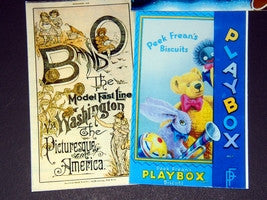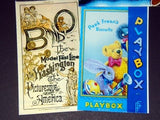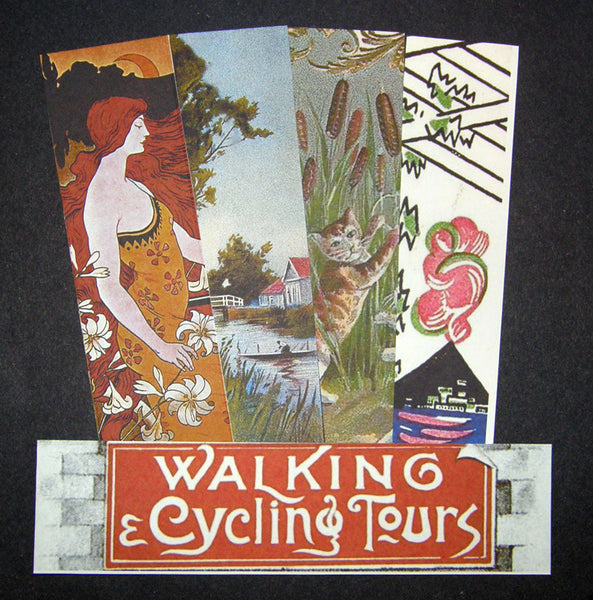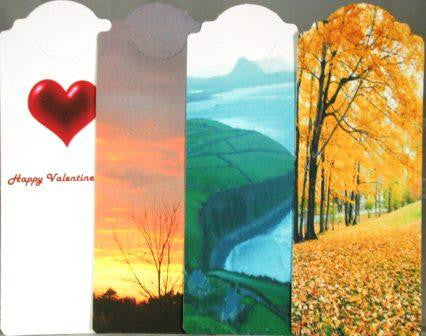Glossy Book Markers - Small Format
Bookmarks are made from premium cardstock and can be used for front and back full color printing. They have a high gloss finish which make for vibrant images and crisp colors. Add an image, quote, logo or hours of operation to your mini bookmarks.
Mini bookmarks are a simple craft that you can do as an adult craft or with kids of any age group. This quick art & craft project is the perfect way to nurture curious children. Work with them to help create a mini bookmark with their favorite character from their most cherished book.
New authors can use these glossy cardstock book markers at book signings with their cover printed on them. It will be the perfect reminder for the new book owner to tell their friends all about the novel they picked up for book club gatherings. Inkjet printing is allowed on this shiny cardstock as well as the back of the bookmarker.
Use for artist trading cards. Make miniature pieces of art that are traded around the world. Artists create, trade and collect art at organized swap events, either in person or online. They are self-made unique works or small series, signed and dated on the reverse by the artist/producer, exchanged and collected by the people who participate in the collaborative performance.
These 6 on a page mini bookmarks are glossy, rectangular and measure 2.5" x 4.25" in size. Gloss Bookmarker Card Stock is intended for inkjet printers. Pre-perforated for easy separation. Print on your own desktop home printer or office printer.
Mini Bookmarkers Specifications:
Sheet Size: 8.5 x 11
6 Cards per Sheet
17 Sheets per pack / 102 Book Markers per pack

Gloss Mini Bookmarkers 6 up For Inkjet Printers
It's easy to create mini bookmarkers with the same design on each sheet or a different image on each of the 6 cards. These unique mini cards can be used in several creative ways. After you choose an idea of what you want to have on your miniature glossy bookmark, open up MSWord and use our template to create your book mark.
How To Make Custom Bookmarkers
- Open up MSWord on your laptop or computer
- Use MSWord clipart or a graphic from the internet
- If you want to use a graphic and not clip art, go to the graphic you just saved, use your mouse and click on the image using the RIGHT SIDE mouse button and click COPY
- Open up the Bookmarker Template in MS Word
- Using your mouse, click in one of the Empty Template “Boxes” then use your mouse again and click on the image using the RIGHT SIDE mouse button and click PASTE
- After you have all of your images in each template box, print out on a PLAIN sheet of paper using DRAFT so you don’t waste colored ink or cardstock paper. To get to DRAFT, all you have to do is: in MSWord, go to the top left of the screen and click the large round colorful “Office Button”, Print, Properties, Draft
- Take the Draft Copy and the Bookmarker Cardstock and place one on top of the other, put it up to the light and see if you need to make any changes, move the picture around or enlarge or shorten
- Once all looks perfect, put a sheet of the Cardstock in your printer and print
- The Bookmarker Cardstock is micro perforated so you can gently bend the sheet back and forth and snap off the Bookmarkers.
You’re done!
DIY blank mini book markers 6 per sheet gloss finish for inkjet printers. Add these to hold a page in your summer reading list. Create any image and text to a bookmarker to go along with the theme of your reading material. Book stores can create custom bookmarks and place advertising in their customers' favorite books. Once they're done with reading, they have the bookmark to remind them to come back to the store.