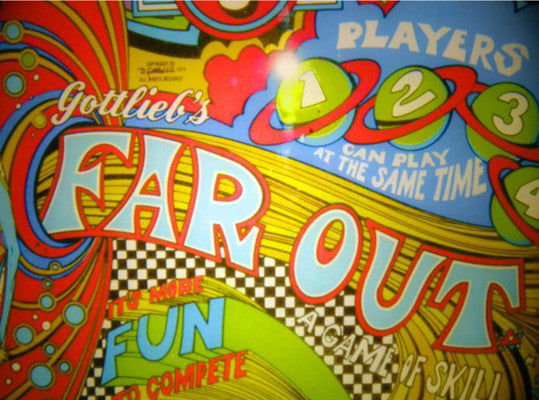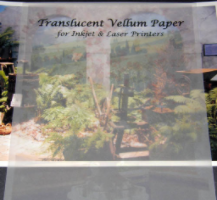Create glowing signs, art, and pinball displays at home using PET backlit film made for inkjet printers. Each 7 mil sheet is printable, water-resistant, and reverse-viewable—perfect for lightboxes, DIY lamps, miniature signage, or gallery installations.
💡 Inkjet Printable Backlit Film
Our backlit film is a printable, inkjet-compatible PET sheet designed to glow from behind. Perfect for home lightboxes, pinball backglass art, dollhouses, signage, and glowing displays, this 7 mil film is water-resistant and durable. Each 8.5" x 11" sheet features a special matte print surface on one side and a glossy face for mirror viewing when lit.
Each pack includes 5 blank backlit sheets designed for use with dye or pigment ink printers. The coated matte surface ensures superior adhesion, quick drying, and high-opacity color output when illuminated. Whether you're designing mood lighting, glowing signage, or nostalgic art, this printable film delivers professional results from your home printer.
This backlit PET film works best when printed in mirror mode and viewed from the glossy side with light shining through the back. Laminate the matte side to add scratch, UV, and water resistance for long-term indoor displays. It’s compatible with most inkjet printers and ideal for reverse lighting setups, gallery art, DIY lampshades, or night light photography.

🛠️ How to Use Our Backlit Film
- Design your image in software like Canva, Photoshop, Publisher, or Word
- Print a test run on standard paper to confirm layout and alignment
- Load a single sheet into your printer—print on the matte (duller) side
- Use mirror orientation to view the image through the glossy side
- Set your printer to "Glossy Photo Paper" or "Ultra Premium Glossy"
✨ Creative Uses for Backlit Film
- Night lights and lamp shades
- Miniature signage or scale models
- Pinball machine lighting and translites
- Dollhouse windows or stained glass illusions
- Photo lightboxes or glowing picture frames
- Shadow boxes and gallery displays
- Backlit movie posters or signage
- DIY crafts, window art, and pinhole photography

📦 Product Specifications
| Attribute | Details |
|---|---|
| Product Name | Inkjet Printable Backlit Film |
| Sheet Size | 8.5" x 11" |
| Thickness | 7 mil |
| Material | PET (Polyester) film |
| Package Size | 5 sheets |
| Printer Compatibility | Inkjet printers (dye & pigment) |
| Surface Finish | Matte printable side / Glossy viewing side |
| Print Mode | Mirror image recommended |
| Coating Benefits | Water, scratch, and fade resistant |
| Recommended Settings | Glossy Photo or Ultra Premium Glossy |
| Mounting | Use spray adhesive or light-tack on matte side |
| Laminating | Matte side only for added protection |
| Indoor/Outdoor Use | Indoor use recommended |