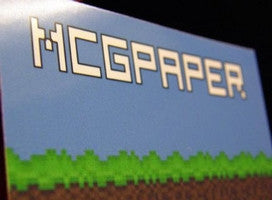Restore the charm of the personal connection. In a digital-first world, the printed calling card remains a timeless gesture of etiquette and style. Our 12-Up Calling Card sheets allow you to create professional-grade name tags, wallet inserts, and social cards from the comfort of your home or office. Crafted from premium 65 lb. smooth white cardstock, these sheets are precision-perforated with 75 micro-perfs per inch, ensuring each card snaps away with a clean, professional edge that rivals custom-printed boutique stock.
Create Your Own Calling Cards – 25 Sheets (300 Cards Total)
Hand over more than just contact info—hand over a conversation starter. Whether you are printing business handles for a meetup, appointment reminders for your studio, or classic Victorian-style calling cards, these sheets provide the perfect canvas. Optimized for both Inkjet and Laser printers, the smooth white finish ensures crisp text and vibrant graphics on both sides of the card.
2" x 3.5"
Standard Business Size
65 lb. Stock
Durable Smooth White
300 Total
12 Cards per Sheet
🎨 Versatile Applications
- Personal Social Cards
- Appointment Reminders
- Gamer Tags & QR Codes
- Luggage & ID Inserts
- Gift & Floral Enclosures
- Board Game Components
🛠️ Design & Print Guide
- Download: Use our MS Word Template to set up your 12-up grid.
- Customize: Add logos, social handles, or artwork. These cards are double-sided compatible.
- Test: Print on plain paper first to ensure your margins are perfectly aligned.
- Final Print: Use "Plain Paper" or "Cardstock" settings. Do not use photo glossy modes.
Technical Specifications
Material: 65 lb. Smooth White Cardstock
Sheet Size: 8.5" x 11"
Perforation: 75 Micro-perfs per inch (Clean Edge)
Quantity: 25 Sheets per pack