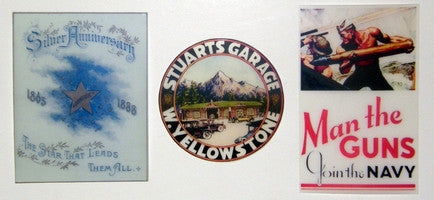Professional "Dry-Rub" transfers from your own printer. Unlike waterslide decals that require water and soaking, these rub-on transfers allow you to apply high-detail graphics to wood, metal, and furniture with just a bit of pressure. It is the ultimate solution for achieving a "painted-on" look without the mess or the moisture.
Printable Rub-On Decals – Inkjet & Laser Compatible
Unlock the ability to add intricate stencils or full-color photos directly onto smooth surfaces. Because this is a dry application, it is the perfect choice for porous materials like untreated wood or delicate antique furniture restoration where water could cause damage. The result is a thin, durable film that integrates seamlessly with your project surface.
Why Choose Rub-On vs. Waterslide?
Rub-on transfers offer distinct advantages for specific DIY workflows:
- No Water Required: Ideal for raw wood, paper crafts, or electronics that cannot be exposed to moisture.
- Thinner Profile: Once burnished, the transfer is incredibly thin, making it look like a part of the original finish rather than a sticker.
- Immediate Handling: No drying time is necessary. Once you rub it on and peel the carrier, your project is ready to go.
Simple 3-Phase Workflow
- Print: Print your design in Mirror Mode onto the frosted side of the film.
- Adhere: Apply the adhesive liner over your printed image to activate the transfer property.
- Rub: Place face-down on your surface and rub firmly with the included burnishing stick to release the image.
💡 Woodworking Pro-Tip: Factory-Finish Look
For a permanent, professional finish on furniture, apply your rub-on decal to the sanded wood, then spray a light coat of clear lacquer or polyurethane over the top. The decal edges will disappear, leaving only your beautiful design embedded in the finish!
Frequently Asked Questions
Do I need to flip my image?
Yes. Since the image is applied face-down, you must Mirror/Flip your design before printing so that text reads correctly once transferred.
What surfaces work best?
Smooth, non-porous surfaces like polished wood, glass, ceramics, and plastics work best. For beginners, we recommend starting with flat surfaces before attempting complex curves.
Can I print a single small decal?
Absolutely. You don't have to use a whole sheet at once. You can gash several small designs on one sheet, cut out what you need, and save the rest of the sheet for future projects.
🧪 Not ready for a full kit? Order a Single "Try-It" Sheet here.